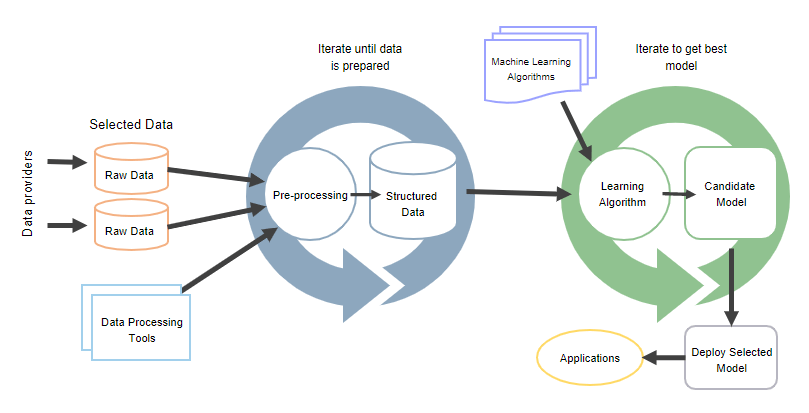1. About HiveMind
System Requirements
- Java SE Runtime Environment (JRE)
- Intel Core i5 (Intel Core i7 recommended)
- RAM 8 GB (16 GB recommended)
Release Notes
Version 1.4:
1. Dialog for editing widget identifiers.
2. Tools menu.
3. Reset button replaced by ResetCoverage tool.
4. Help tool.
5. Improved HiveMind plugin.
Version 1.3:
1. License handling.
Version 1.2:
1. Navigate to bookmarks and issues.
2. Remove Bookmark option in Bookmarks menu.
Version 1.1:
1. Improved widget locators.
2. Updated toolbar menu.
3. New Chrome drivers.
4. Improved auto repair.
5. Automatically go home during autopilot.
About HiveMind
Augmented testing tool that records, learns from manual test sessions and visualizes tests. Help testers to reduce manual work and costs. The system keeps track of coverage and issues and can estimate the quality of the app.
It can even learn how to regression test or explore automatically.
- Graphical User Interface (GUI) Augmentation
HiveMind augments all test scenarios and test data on top of the application’s GUI – No need for scripts or even visual models – where everything is available to the user on the level of abstraction where the user will interact with the application. - Machine-learning based Test Data Analysis
HiveMind uses state-of-the-art data crawling and data analysis algorithms to advance your testing by learning from recorded user data to provide the tester with new, valid, suggestions for new test steps or test data. - System-under-test User Behavioral Modelling
HiveMind records all user interactions to create advanced behavioral models of the application’s intended behavior. This makes manual, or automated, playback of test cases as easy and simple as using the application. - Multi-User Intelligence
HiveMind mentality where everyone, including the machine, is working towards the common goal of verifying the system’s quality.
Architecture
-
- Closed source core
- Plugins
- Open source
- Closed source
- Framework adaptable to sets of plugins:
- For the developer
- For the end-user
- For the project requirement
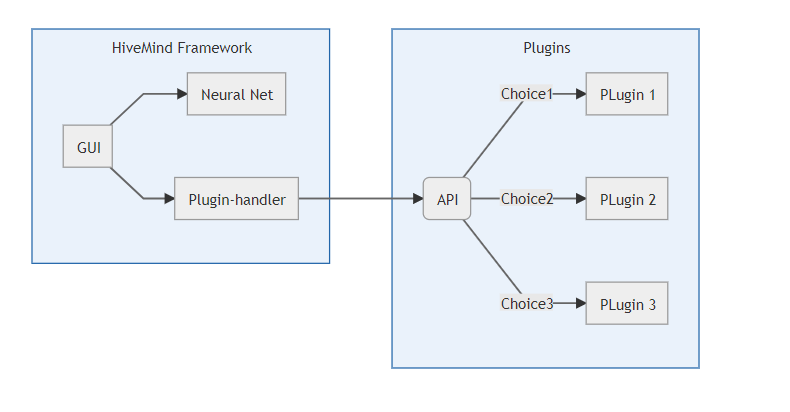
Machine Learning Algorithms